🛠️What It Does:



• Automatically digs, plants, and fertilizes 3 plots in a cycle.
• Waits for the grow timer, then harvests all 3 plots with the space bar.
• Loops endlessly, so you can walk away and let it farm for you.
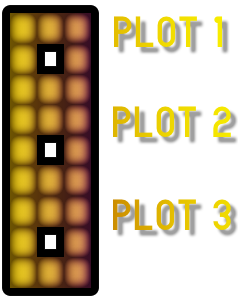
⚙️ How to Use It:
1. Have the latest version of Autohotkey downloaded.
2. Download the desired macro file. You can place this anywhere on your computer you desire.
3. Run Autohotkey, and from its navigation menu open window spy.
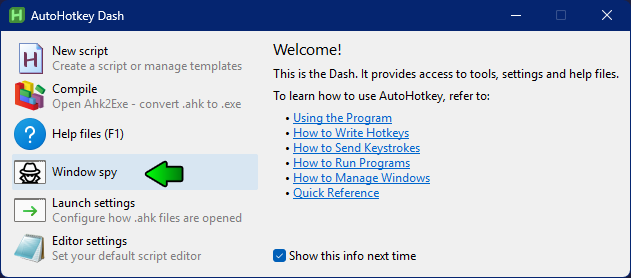
3. Run Ashen Empires and find some farmland.
4. Now we need to customize the macro feel free to use whatever text editor you want, i'll be using the default notepad that comes with Windows.
4.a. Open the macro file with a text editor.
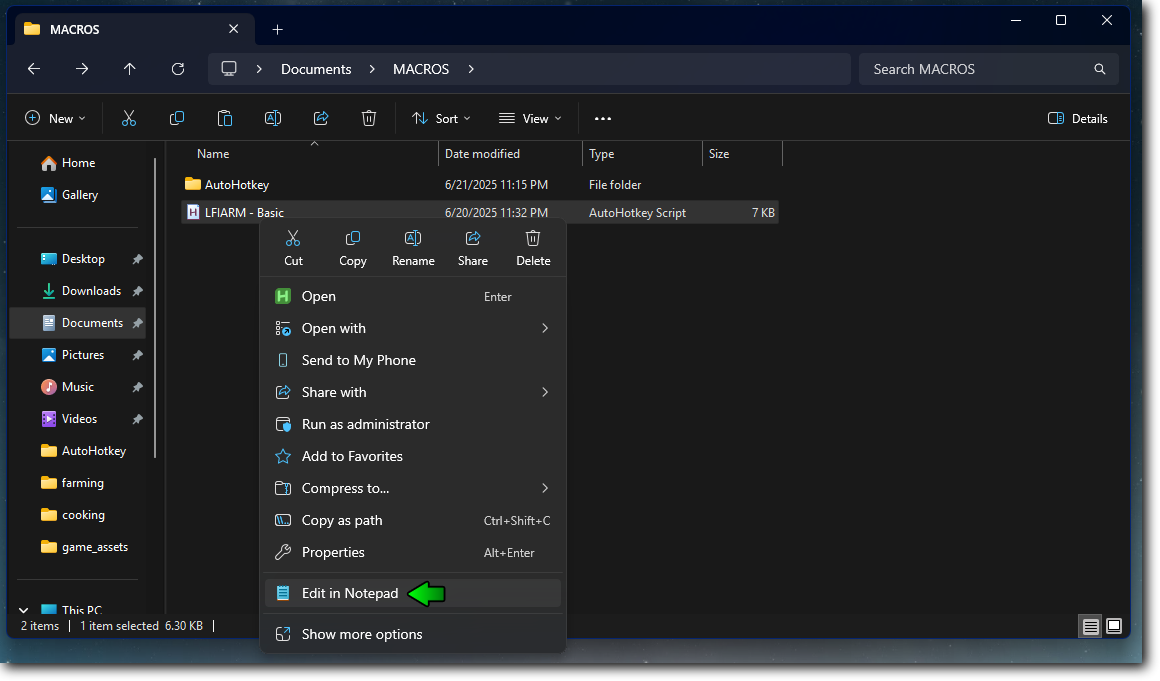
5. With Window spy visible and Ashen empires, we're going to hover our mouse cursor over each sector in our grid and input our screen's mouse position into our macro.
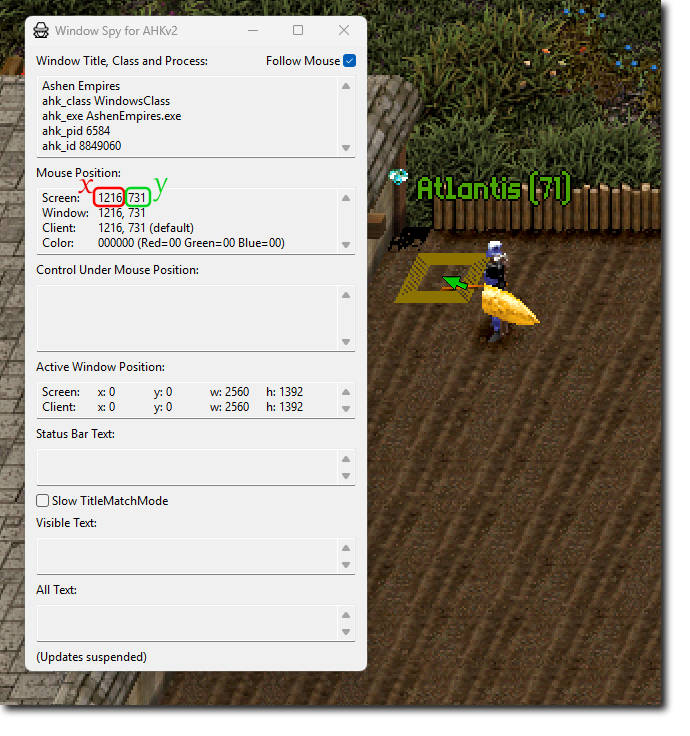
• Notice my cursor is in the top left position of our grid. This does not have to be perfect, just approximate.
• Notice where I highlighted the X coordinate in red, and the Y coordinate in green.
• Tip: Each "row" will share the same Y coordinate for it's left, middle, and right positions. Due to the isometric perspective of the game we cannot apply this to columns unless you cheat your cursor to the left a bit.
5.a. Input the coordinates into notepad.
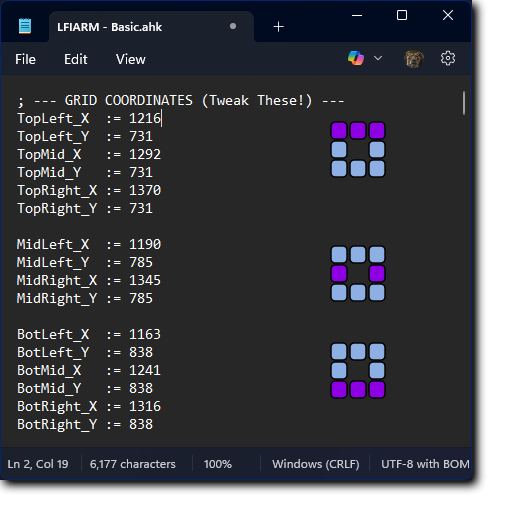
6. If you are okay using my default hotkeys for the macro you're all set! If you want to customize it further I'll have information on the bottom of this page.
7. Save the text file/macro and close it.
8. Using one of your hotbars in Ashen set a shovel to F1, seeds to F2, and fertilizer to F3. Leave F11 blank.
9. Time to farm, run the macro file by either double-clicking on the file, or right clicking it and pressing "Open".
10. You'll notice an instance hot Autohotkey in the task bar now.
11. Position your character in the center of "Plot 1"
12. Press F11 and sit back. Your character will begin farming! Press Escape on your keyboard to close/stop the macro completely"
Rough Time Estimate:
Each cycle (dig, plant, fertilize, wait, harvest) takes about 24 minutes total:
~4 minutes of movement and clicking.
6 min 40 sec for the first crop.
Additional 16 min wait after harvest (so the cycle resets clean).
EXAMPLE: Cotton Farming:
Each space bar press (harvest) gives you 54 cotton.
That’s 3 plots per cycle = 162 cotton every ~24 minutes.
In one hour, you’d get about 2.5 cycles (60 ÷ 24).
So: 62 cotton × 2.5 cycles ≈ 405 cotton/hour.
ADVANCED CUSTOMIZATION:
• Adjusting the hotkeys is as simple as finding the default hotkeys and altering them.
• Here's an example of changing F1 (i.e. the default hotkey for the shovel) and changing it to F8.
• I'll use Ctrl+F for the find feature inside of notepad.
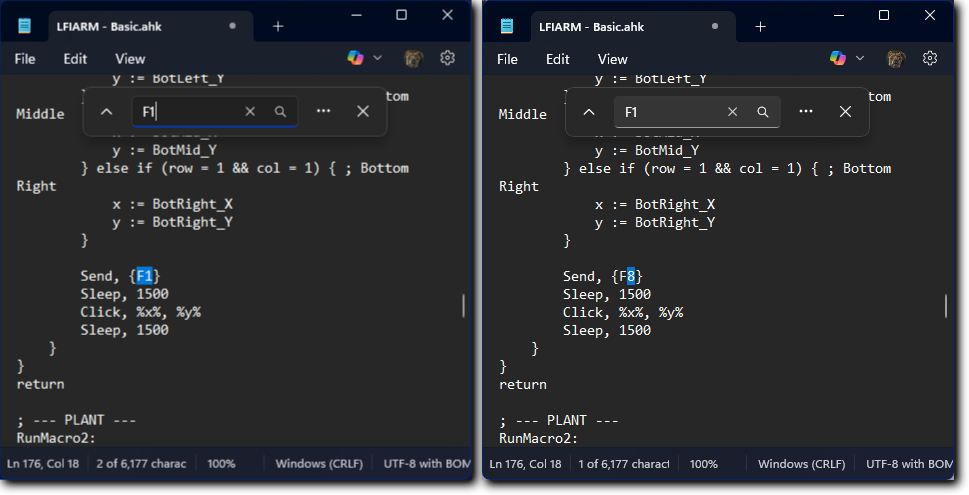
• You can do the same for F2, F3, F11 (which starts the macro), and Esc.